Run a dockerized service
Run a basic http server in a docker container¶
Let's deploy a simple web server using nginx.
First of all, let's search on Docker Hub for an already available image.
We can use the search command as follows:
docker search nginx
You will get something like the following output:
NAME DESCRIPTION STARS OFFICIAL AUTOMATED
nginx Official build of Nginx. 18966 [OK]
unit Official build of NGINX Unit: Universal Web … 10 [OK]
nginxinc/nginx-unprivileged Unprivileged NGINX Dockerfiles 118
nginx/nginx-ingress NGINX and NGINX Plus Ingress Controllers fo… 76
nginx/nginx-prometheus-exporter NGINX Prometheus Exporter for NGINX and NGIN… 33
nginx/unit NGINX Unit is a dynamic web and application … 64
nginxinc/nginx-s3-gateway Authenticating and caching gateway based on … 2
nginx/nginx-ingress-operator NGINX Ingress Operator for NGINX and NGINX P… 0
nginxinc/amplify-agent NGINX Amplify Agent docker repository 1
nginx/nginx-quic-qns NGINX QUIC interop 1
nginxinc/ingress-demo Ingress Demo 4
nginxproxy/nginx-proxy Automated Nginx reverse proxy for docker con… 102
nginxproxy/acme-companion Automated ACME SSL certificate generation fo… 123
bitnami/nginx Bitnami nginx Docker Image 172 [OK]
bitnami/nginx-ingress-controller Bitnami Docker Image for NGINX Ingress Contr… 29 [OK]
ubuntu/nginx Nginx, a high-performance reverse proxy & we… 98
nginxinc/nginmesh_proxy_debug 0
nginxproxy/docker-gen Generate files from docker container meta-da… 12
kasmweb/nginx An Nginx image based off nginx:alpine and in… 6
nginxinc/mra-fakes3 0
rancher/nginx-ingress-controller 11
nginxinc/ngx-rust-tool 0
nginxinc/mra_python_base 0
nginxinc/nginmesh_proxy_init 0
rancher/nginx-ingress-controller-defaultbackend 2
Tip
The docker search command returns the following image information:
- Repository names
- Image descriptions
- Stars - these measure the popularity of an image
- Official - an image managed by the upstream developer (e.g., the fedora image managed by the Fedora team)
- Automated - an image built by the Docker Hub's Automated Build process
In alternative, you can make a similar search on the Docker Hub Web site:
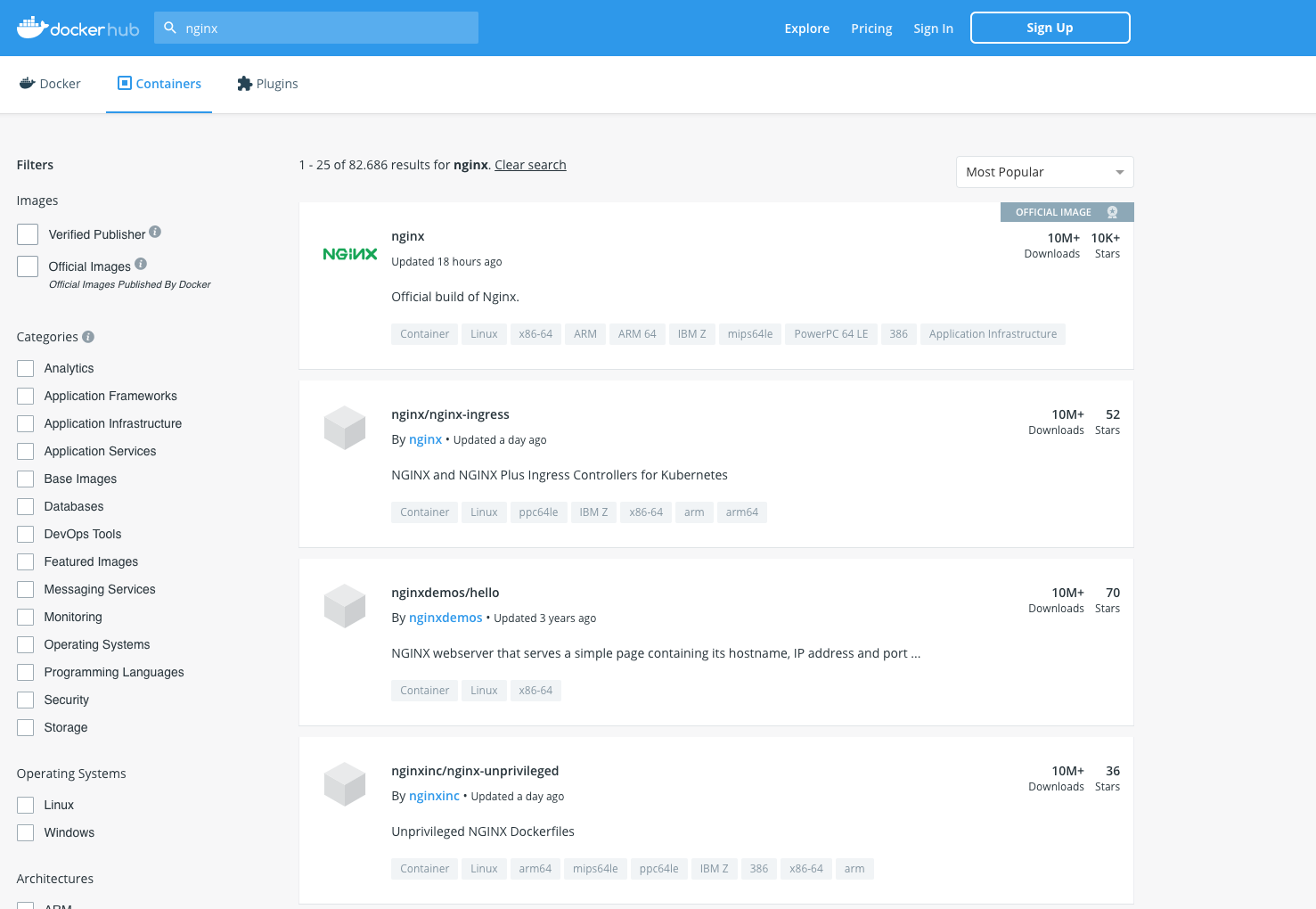
Let's download the official image using the docker image pull command:
docker image pull nginx
Using default tag: latest
latest: Pulling from library/nginx
52d2b7f179e3: Pull complete
fd9f026c6310: Pull complete
055fa98b4363: Pull complete
96576293dd29: Pull complete
a7c4092be904: Pull complete
e3b6889c8954: Pull complete
da761d9a302b: Pull complete
Digest: sha256:104c7c5c54f2685f0f46f3be607ce60da7085da3eaa5ad22d3d9f01594295e9c
Status: Downloaded newer image for nginx:latest
docker.io/library/nginx:latest
In order to list the images downloaded on your host, you can use the command:
docker image ls
REPOSITORY TAG IMAGE ID CREATED SIZE
nginx latest eea7b3dcba7e 2 weeks ago 187MB
ubuntu latest c6b84b685f35 2 weeks ago 77.8MB
hello-world latest 9c7a54a9a43c 4 months ago 13.3kB
Let's have a look at the image with the commands we have already seen in the previous section:
docker image inspect nginx
1 2 3 4 5 6 7 8 9 10 11 12 13 14 15 16 17 18 19 20 21 22 23 24 25 26 27 28 29 30 31 32 33 34 35 36 37 38 39 40 41 42 43 44 45 46 47 48 49 50 51 52 53 54 55 56 57 58 59 60 61 62 63 64 65 66 67 68 69 70 71 72 73 74 75 76 77 78 79 80 81 82 83 84 85 86 87 88 89 90 91 92 93 94 95 96 97 98 99 100 101 102 103 104 105 106 107 108 109 110 111 112 113 114 115 116 117 118 | |
We can see that the nginx version in our container will be 1.25.2, the service will be listening on port 80 and the command that will be executed at the container start is nginx -g daemon off;.
This is a useful exercise, but in general you will find these information in the description of the image on Docker hub.
Creating a daemonized container¶
In addition to the interactive containers, we can create longer-running containers.
Daemonized containers don't have the interactive session we've used in our previous example and are ideal for running applications and services. Most of the containers you're likely to run will probably be daemonized.
Let's start a daemonized container now.
docker container run -d --name nginx nginx
Note
The -d flag tells Docker to detach the container to the background.
The --name option allows to set a name for your container
Instead of being attached to a shell, the docker run command has instead returned a container ID and returned us to our command prompt.
We can see our container running with:
docker container ps
docker container ps
CONTAINER ID IMAGE COMMAND CREATED STATUS PORTS NAMES
43d8e7c9a160 nginx "/docker-entrypoint.…" 17 seconds ago Up 9 seconds 80/tcp nginx
Getting the container log¶
What's happening inside our container?
We can use the docker container logs command to fetch the log of a container:
docker container logs nginx
/docker-entrypoint.sh: /docker-entrypoint.d/ is not empty, will attempt to perform configuration
/docker-entrypoint.sh: Looking for shell scripts in /docker-entrypoint.d/
/docker-entrypoint.sh: Launching /docker-entrypoint.d/10-listen-on-ipv6-by-default.sh
10-listen-on-ipv6-by-default.sh: info: Getting the checksum of /etc/nginx/conf.d/default.conf
10-listen-on-ipv6-by-default.sh: info: Enabled listen on IPv6 in /etc/nginx/conf.d/default.conf
/docker-entrypoint.sh: Sourcing /docker-entrypoint.d/15-local-resolvers.envsh
/docker-entrypoint.sh: Launching /docker-entrypoint.d/20-envsubst-on-templates.sh
/docker-entrypoint.sh: Launching /docker-entrypoint.d/30-tune-worker-processes.sh
/docker-entrypoint.sh: Configuration complete; ready for start up
2023/09/04 08:08:28 [notice] 1#1: using the "epoll" event method
2023/09/04 08:08:28 [notice] 1#1: nginx/1.25.2
2023/09/04 08:08:28 [notice] 1#1: built by gcc 12.2.0 (Debian 12.2.0-14)
2023/09/04 08:08:28 [notice] 1#1: OS: Linux 5.15.0-82-generic
2023/09/04 08:08:28 [notice] 1#1: getrlimit(RLIMIT_NOFILE): 1048576:1048576
2023/09/04 08:08:28 [notice] 1#1: start worker processes
2023/09/04 08:08:28 [notice] 1#1: start worker process 29
2023/09/04 08:08:28 [notice] 1#1: start worker process 30
Tip
We can also monitor the container's logs much like the tail -f binary operates using the -f flag.
You can also tail a portion of the logs of a container by using the --tail option.
Moreover you can also use the -t flag to prefix the log entries with timestamps.
Inspecting the container processes¶
We can inspect the processes running inside our container using the docker container top command:
docker container top nginx
UID PID PPID C STIME TTY TIME CMD
root 4989 4969 0 08:08 ? 00:00:00 nginx: master process nginx -g daemon off;
systemd+ 5035 4989 0 08:08 ? 00:00:00 nginx: worker process
systemd+ 5036 4989 0 08:08 ? 00:00:00 nginx: worker process
Finding out more about our container¶
Let's use again the command docker container inspect to get more information about our container:
docker container inspect nginx
[
{
"Id": "43d8e7c9a160a792bb7b9e85fd589c2986504edc0a8f7698473648dd71ee8810",
"Created": "2023-09-04T08:08:19.846675755Z",
"Path": "/docker-entrypoint.sh",
"Args": [
"nginx",
"-g",
"daemon off;"
],
"State": {
"Status": "running",
"Running": true,
"Paused": false,
"Restarting": false,
"OOMKilled": false,
"Dead": false,
"Pid": 4989,
"ExitCode": 0,
"Error": "",
"StartedAt": "2023-09-04T08:08:27.030292632Z",
"FinishedAt": "0001-01-01T00:00:00Z"
},
"Image": "sha256:eea7b3dcba7ee47c0d16a60cc85d2b977d166be3960541991f3e6294d795ed24",
"ResolvConfPath": "/var/lib/docker/containers/43d8e7c9a160a792bb7b9e85fd589c2986504edc0a8f7698473648dd71ee8810/resolv.conf",
"HostnamePath": "/var/lib/docker/containers/43d8e7c9a160a792bb7b9e85fd589c2986504edc0a8f7698473648dd71ee8810/hostname",
"HostsPath": "/var/lib/docker/containers/43d8e7c9a160a792bb7b9e85fd589c2986504edc0a8f7698473648dd71ee8810/hosts",
"LogPath": "/var/lib/docker/containers/43d8e7c9a160a792bb7b9e85fd589c2986504edc0a8f7698473648dd71ee8810/43d8e7c9a160a792bb7b9e85fd589c2986504edc0a8f7698473648dd71ee8810-json.log",
"Name": "/nginx",
"RestartCount": 0,
"Driver": "overlay2",
"Platform": "linux",
"MountLabel": "",
"ProcessLabel": "",
"AppArmorProfile": "docker-default",
"ExecIDs": null,
"HostConfig": {
"Binds": null,
"ContainerIDFile": "",
"LogConfig": {
"Type": "json-file",
"Config": {}
},
"NetworkMode": "default",
"PortBindings": {},
"RestartPolicy": {
"Name": "no",
"MaximumRetryCount": 0
},
"AutoRemove": false,
"VolumeDriver": "",
"VolumesFrom": null,
"ConsoleSize": [
60,
281
],
"CapAdd": null,
"CapDrop": null,
"CgroupnsMode": "private",
"Dns": [],
"DnsOptions": [],
"DnsSearch": [],
"ExtraHosts": null,
"GroupAdd": null,
"IpcMode": "private",
"Cgroup": "",
"Links": null,
"OomScoreAdj": 0,
"PidMode": "",
"Privileged": false,
"PublishAllPorts": false,
"ReadonlyRootfs": false,
"SecurityOpt": null,
"UTSMode": "",
"UsernsMode": "",
"ShmSize": 67108864,
"Runtime": "runc",
"Isolation": "",
"CpuShares": 0,
"Memory": 0,
"NanoCpus": 0,
"CgroupParent": "",
"BlkioWeight": 0,
"BlkioWeightDevice": [],
"BlkioDeviceReadBps": [],
"BlkioDeviceWriteBps": [],
"BlkioDeviceReadIOps": [],
"BlkioDeviceWriteIOps": [],
"CpuPeriod": 0,
"CpuQuota": 0,
"CpuRealtimePeriod": 0,
"CpuRealtimeRuntime": 0,
"CpusetCpus": "",
"CpusetMems": "",
"Devices": [],
"DeviceCgroupRules": null,
"DeviceRequests": null,
"MemoryReservation": 0,
"MemorySwap": 0,
"MemorySwappiness": null,
"OomKillDisable": null,
"PidsLimit": null,
"Ulimits": null,
"CpuCount": 0,
"CpuPercent": 0,
"IOMaximumIOps": 0,
"IOMaximumBandwidth": 0,
"MaskedPaths": [
"/proc/asound",
"/proc/acpi",
"/proc/kcore",
"/proc/keys",
"/proc/latency_stats",
"/proc/timer_list",
"/proc/timer_stats",
"/proc/sched_debug",
"/proc/scsi",
"/sys/firmware"
],
"ReadonlyPaths": [
"/proc/bus",
"/proc/fs",
"/proc/irq",
"/proc/sys",
"/proc/sysrq-trigger"
]
},
"GraphDriver": {
"Data": {
"LowerDir": "/var/lib/docker/overlay2/1485063bd2a8e353b620248832fdae8836b6050e9499d293d1b65c5608a0433f-init/diff:/var/lib/docker/overlay2/511ad049a7c912383723eb26a7112997bf95c2b0033e9effa50fbb21dae974ac/diff:/var/lib/docker/overlay2/8072cde78daa76af66dabe39fb661b0faf407786de21649c26fc18a6e1faf6a2/diff:/var/lib/docker/overlay2/4478bca3aabcb4ad7375573863ae4470ccc6aa5dfdbf055d94f881ea364f2da7/diff:/var/lib/docker/overlay2/f982333ae41a3a42a3eb7046e74def02cd1c2e6ddbc5d8bb2966720911f3ce5e/diff:/var/lib/docker/overlay2/e15b9368ef0bf3c0c048c6ca2ae517d3136663880fae208addb20574c9032e64/diff:/var/lib/docker/overlay2/927f8fc9244550a2d1da3449dd58bbdb98bf3d294f094436ac62761790dfaab8/diff:/var/lib/docker/overlay2/edb78366fb60e8316a834b56050484af04954ca588288d8cece3b38f6783fd72/diff",
"MergedDir": "/var/lib/docker/overlay2/1485063bd2a8e353b620248832fdae8836b6050e9499d293d1b65c5608a0433f/merged",
"UpperDir": "/var/lib/docker/overlay2/1485063bd2a8e353b620248832fdae8836b6050e9499d293d1b65c5608a0433f/diff",
"WorkDir": "/var/lib/docker/overlay2/1485063bd2a8e353b620248832fdae8836b6050e9499d293d1b65c5608a0433f/work"
},
"Name": "overlay2"
},
"Mounts": [],
"Config": {
"Hostname": "43d8e7c9a160",
"Domainname": "",
"User": "",
"AttachStdin": false,
"AttachStdout": false,
"AttachStderr": false,
"ExposedPorts": {
"80/tcp": {}
},
"Tty": false,
"OpenStdin": false,
"StdinOnce": false,
"Env": [
"PATH=/usr/local/sbin:/usr/local/bin:/usr/sbin:/usr/bin:/sbin:/bin",
"NGINX_VERSION=1.25.2",
"NJS_VERSION=0.8.0",
"PKG_RELEASE=1~bookworm"
],
"Cmd": [
"nginx",
"-g",
"daemon off;"
],
"Image": "nginx",
"Volumes": null,
"WorkingDir": "",
"Entrypoint": [
"/docker-entrypoint.sh"
],
"OnBuild": null,
"Labels": {
"maintainer": "NGINX Docker Maintainers <docker-maint@nginx.com>"
},
"StopSignal": "SIGQUIT"
},
"NetworkSettings": {
"Bridge": "",
"SandboxID": "0f0dc6953649e1d30c725332e4071257dd750addd46a6c0aa0c6e77a96e31364",
"HairpinMode": false,
"LinkLocalIPv6Address": "",
"LinkLocalIPv6PrefixLen": 0,
"Ports": {
"80/tcp": null
},
"SandboxKey": "/var/run/docker/netns/0f0dc6953649",
"SecondaryIPAddresses": null,
"SecondaryIPv6Addresses": null,
"EndpointID": "25e03f10335ea9356d88ad67ed999291d6c6e26c3f91a1fd8853772a3988604f",
"Gateway": "172.17.0.1",
"GlobalIPv6Address": "",
"GlobalIPv6PrefixLen": 0,
"IPAddress": "172.17.0.3",
"IPPrefixLen": 16,
"IPv6Gateway": "",
"MacAddress": "02:42:ac:11:00:03",
"Networks": {
"bridge": {
"IPAMConfig": null,
"Links": null,
"Aliases": null,
"NetworkID": "6e452f5b4a2bc0f04db8a0393f0346a1a6852379c7443adb20cbb5a05b3c52bf",
"EndpointID": "25e03f10335ea9356d88ad67ed999291d6c6e26c3f91a1fd8853772a3988604f",
"Gateway": "172.17.0.1",
"IPAddress": "172.17.0.3",
"IPPrefixLen": 16,
"IPv6Gateway": "",
"GlobalIPv6Address": "",
"GlobalIPv6PrefixLen": 0,
"MacAddress": "02:42:ac:11:00:03",
"DriverOpts": null
}
}
}
}
]
We can also selectively query the inspect results hash using the -f or --format flag.
For example, let's retrieve the container network address:
docker container inspect -f '{{.NetworkSettings.IPAddress}}' nginx
172.17.0.2