Docker container lifecycle
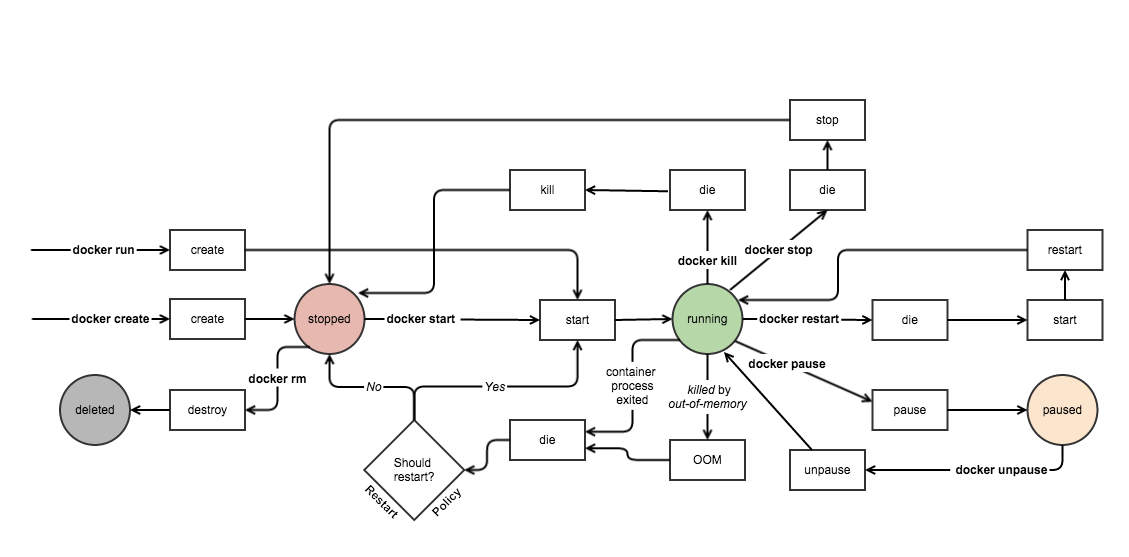 Source: https://twitter.com/pierrecdn/status/620587662928424960
Source: https://twitter.com/pierrecdn/status/620587662928424960
- docker create command will create a new Docker container with the specified docker image.
docker create --name <container name> <image name> - docker start command can be used to start a stopped container.
docker start <container name> - docker run command does the work of both docker create and docker start command.
docker run -it --name <container name> <image name> - docker pause command can be used to pause the processes running inside the container (a SIGSTOP signal will be sent to the main process).
docker pause <container name> - docker unpause command allows to unpause the container.
docker unpause <container name> - docker stop command can be used to stop all the processes running in the container: the main process inside the container receives a SIGTERM signal.
docker stop <container name> - docker rm command is used to destroy a stopped container (with
--forceoption you can destroy a running container, but it's better to stop it before)docker rm <container name> - docker kill command will kill all the processes in the container: the main process will be sent a SIGKILL or any signal specified with option
–signal.docker kill <container name>
Docker command syntax¶
Prior to version 1.13, Docker had only the previously mentioned command syntax. Later on, the command-line was restructured to have the following syntax:
docker <object> <command> <options>
In this syntax:
objectindicates the type of Docker object you'll be manipulating. This can be a container, image, network or volume object.commandindicates the task to be carried out by the daemon, that is the run command.optionscan be any valid parameter that can override the default behavior of the command, like the--publishoption for port mapping.
The commands in the previous sections can be re-written as docker container <command>, e.g. docker container create or docker container run.
To learn more about the available commands, visit the official documentation.